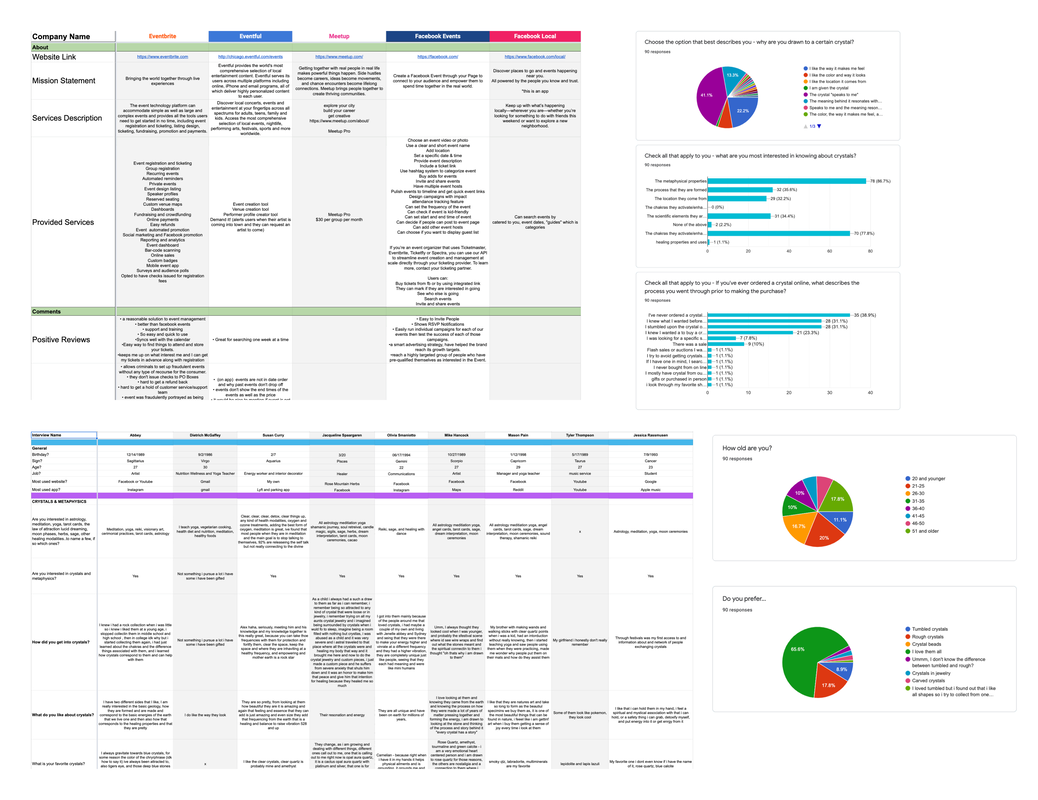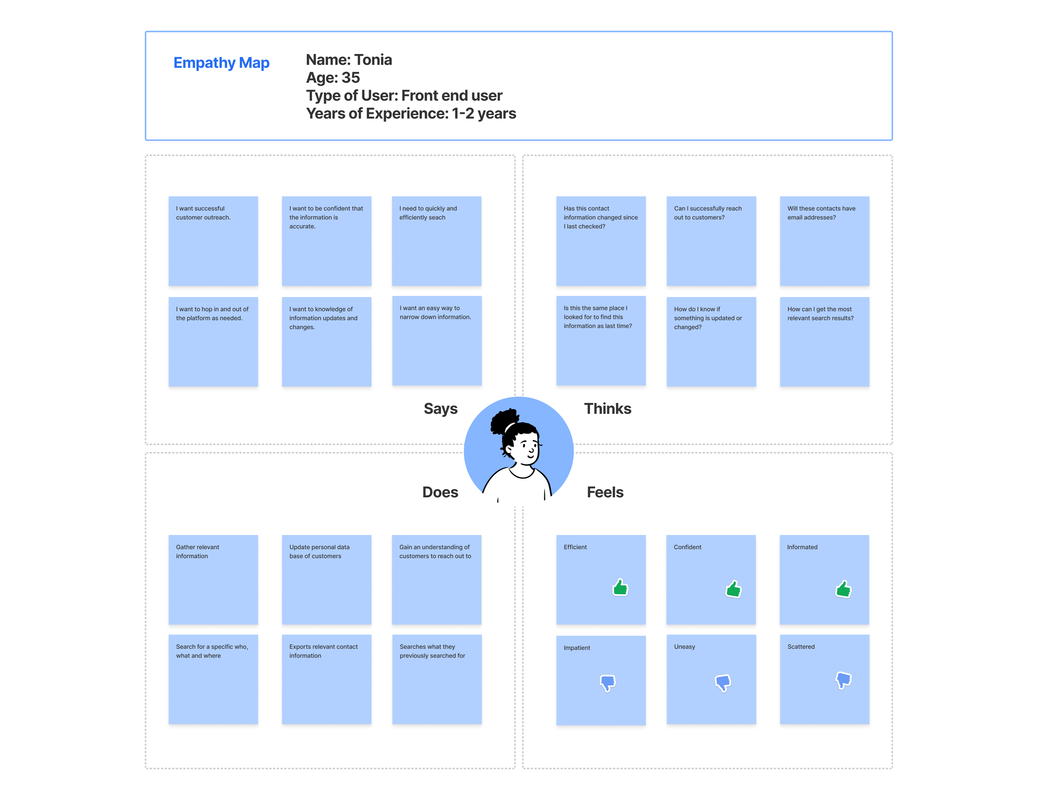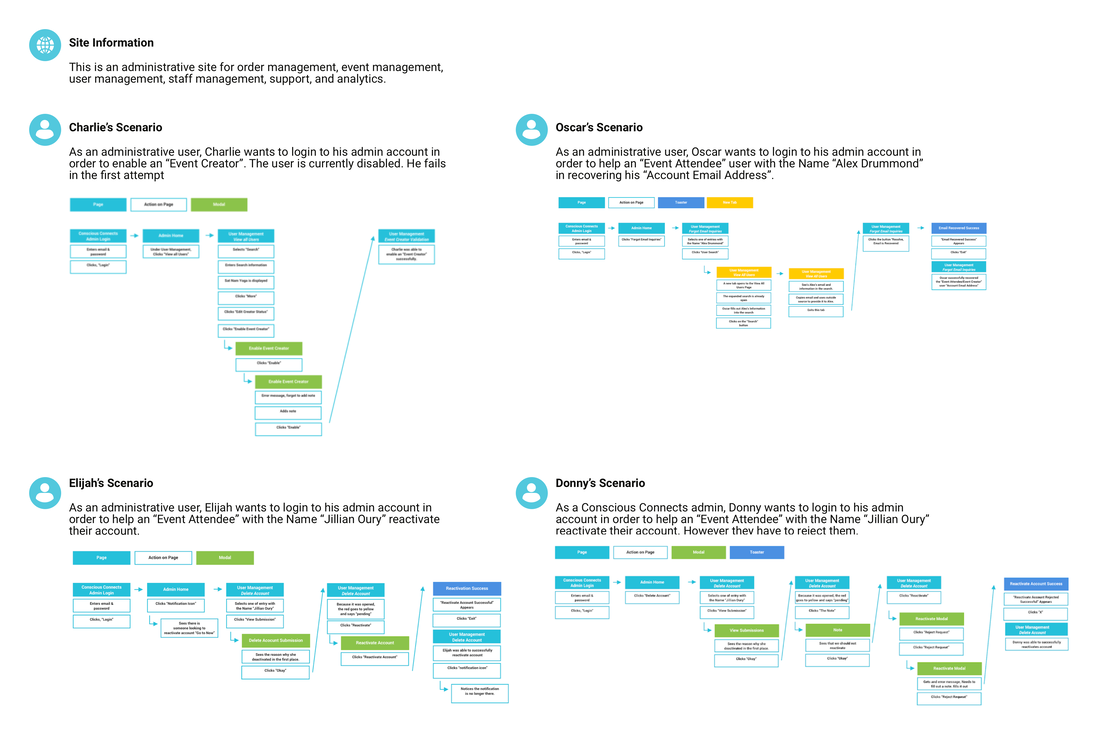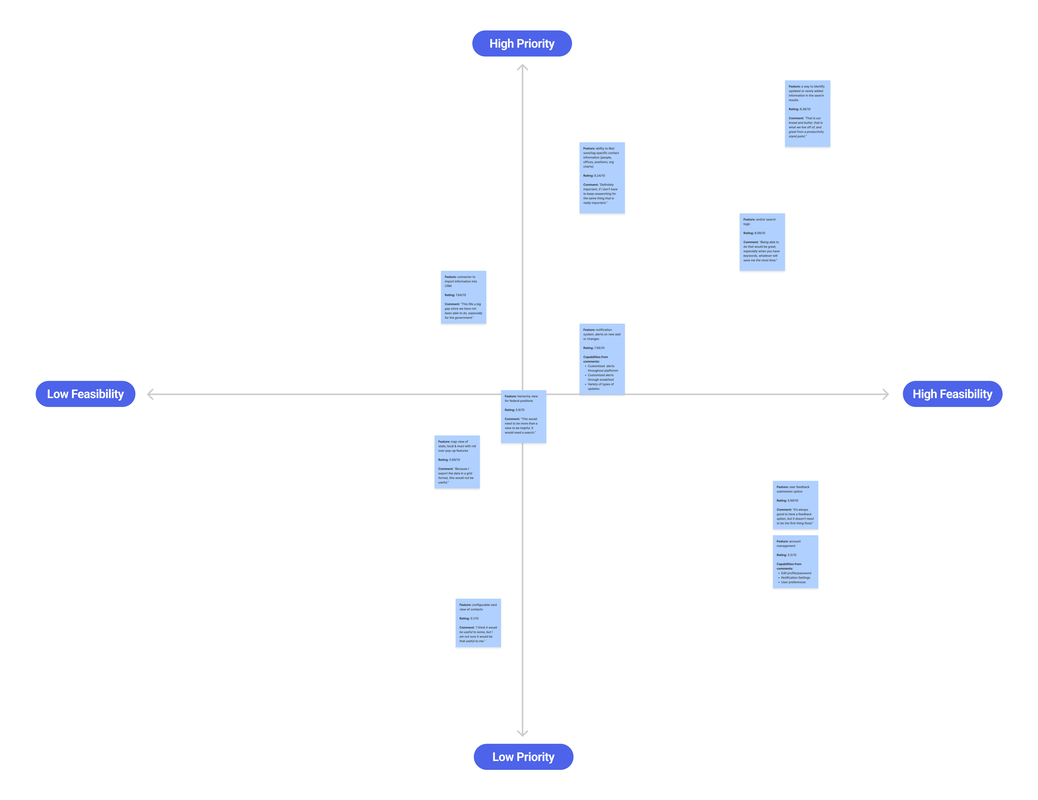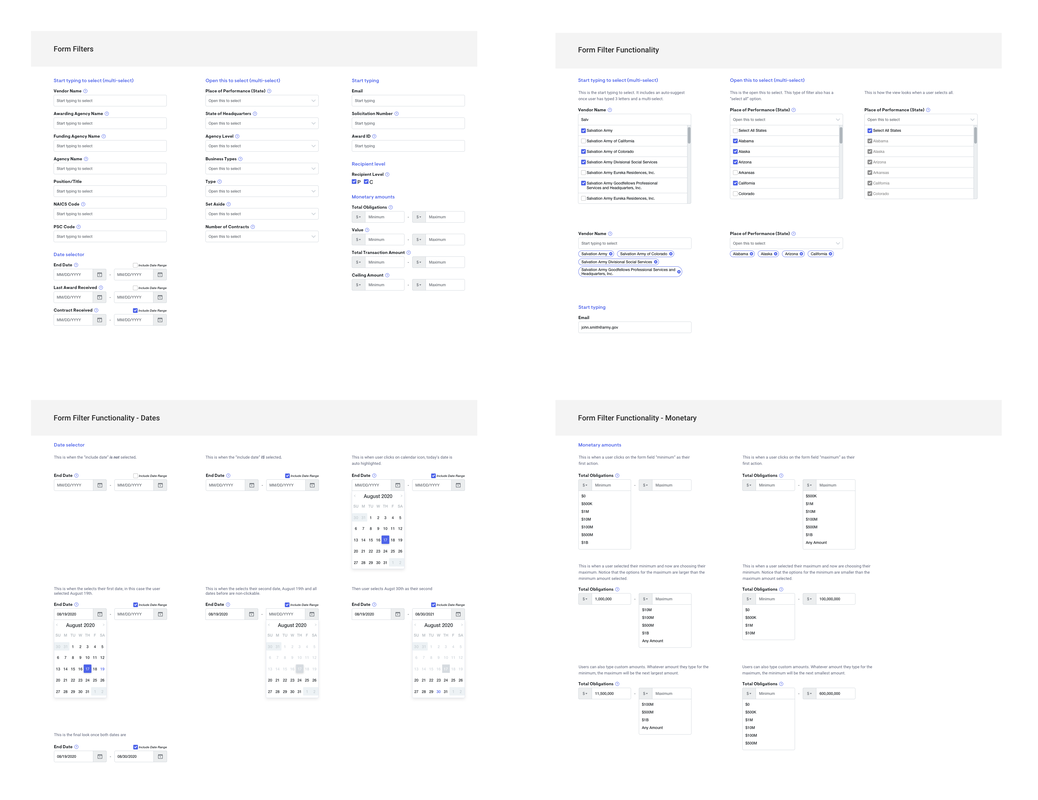Get to know me better by understanding my design process
Shaping products for success | research & understanding
Shaping products for success involves discovering, understanding, and exploring what users want to accomplish. To shape products for success, I use a user-centered design approach. Different types of products require different types of approaches. Some projects start the product design from scratch, some involve iterating pre-existing products, some involve feature updates/additions, and some change the form of existing products (such as making a product into a widget). The project initiative determines where I begin in the design process.
|
Requirement gathering & analysis | Analysis creates an understanding of the users, product, and competition. I discuss with business managers the key user details, product details and business goals. I find out the target demographic, target user type, key personas, and the direct and in-direct business competitors.
User-centered research | Research creates alignment with what the business and primary users want, need, and value. I conduct surveys and interviews to determine qualitative and qualitative data. The tool, Otter, efficiently transcribed interviews for the most efficient outcome.
|
|
Research synthesis | Using affinity mapping and team collaboration, I synthesis all of the research into understandable and clearly defined objectives. This brings clarity and focus to the design space.
Ideation, design strategy, & concept designs | Ideation provides both the fuel and source materials for building prototypes. Rapid prototyping, round robin, open card sorting, and sketching, help to visualize the flow, function, and concept of the future product. I create app/site maps on how the a user might navigate through a product. All ideas get raised to the surface and determine the materials needed for version 1.
Concept validation | Concept testing validates if these general ideas and concepts are cohesive with the research results. For updated features, this test helps one understand what direction might make the most sense for updates to existing products. For new products, concept tests help identify the benefits that resonate most with customers, and what types of features to create those benefits.
Low fidelity prototyping & usability testing | Once the concept is validated, using applications such as Sketch and Figma, I create in depth low-fidelity prototypes, features, user stories, and functionalities. Usability testing helps validate how efficient, effective, and satisfactory the functionality and information architecture is.
Building products for success | vision & execution
After validating the concept and shaping a solid foundation, I move into building the design interface.
|
Research, inspiration & ideation | A visual competitive analysis helps understand the competitive space the product will be in. This approach helps me view what is/isn't working in the industry, patterns, trends, and how the product can stand out. Using images and colors, I create inspiration boards and mood boards that evoke particular styles. To communicate a visual brand's essence, I deliver style tiles consisting of fonts, colors, icons, and other interface elements.
High fidelity prototyping | Having determined colors, font, icons, and visual aspects of the design, I use Figma and Sketch to build high-fidelity prototypes.
|
|
Usability testing | More usability testing ensures that users understand the UI elements (buttons, icons, font). It confirms that the user can properly accomplish the product's intended actions using the UI tools. This testing can also confirm if the colors and design style fit the product.
Developer hand off | When the iterations are completed, using workspace programs, like Zeplin, the designs are handed off to the developers. The annotated UX wireframes, documented user stories/scenarios, user flows, app maps, and interactive walk throughs help the developers understand the functionality. The style tiles, style guides, icon library, annotated animations, and interactive walk throughs help the UI developers understand the vision.
QA testing | Using testing software such as Azure DevOps or GitLab, I conduct QA testing to make confirm that the functionality and UI accurately aligns to the prototypes and fulfills feature and scenario requirements. Defects are raised and retested as needed.
Design Artifacts
Below are examples of non-branded work that fit into the design approach I mentioned above. For more in depth information, please contact me for a virtual meeting.
User flowsUser flows are a form of visual documentation that illustrates how a user/users experience your system and the sequence of their interactions once they get there.
|
User stories/scenariosUser stories are brief statements identifying the user and his/her need. Scenarios contextualizes a user's need and specify gaps in knowledge that may lead to interaction difficulties.
|
Prioritization matrixA prioritization matrix is a useful tool in providing stakeholders with a reliable process for deciding which features to focus on.
|
DocumentationDocumentation of functionalities enables a smooth handoff to developers. This is very helpful for small intricate features such as search components, fields, form and filters.
|